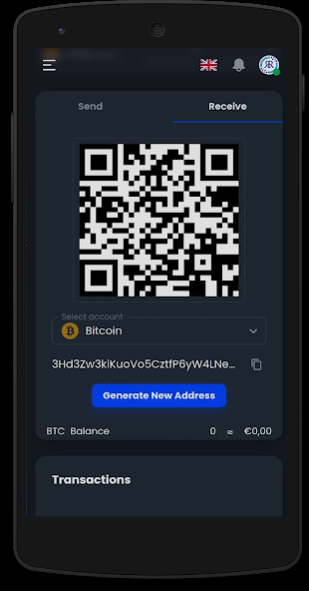Quasar Wallet 1.2
Free Version
Publisher Description
A quasar is an extremely luminous active galactic nucleus, powered by a supermassive black hole.
We chose this name because we identify directly with this strangeness of the universe because we want to represent this wallet as the nucleus of the Cryptocurrency galaxy, powered by the supermassive black hole which for us is our Reflex token (RFX).
With Quasar you can send RFX and all the major crypto like Bitcoin, Ethereum, Litecoin and many more without paying ANY FEE simply with the email address of another registered user on Quasar.
You are able to buy and sell $RFX and the other crypto directly inside the wallet, buy Giftcards of the most important online shops with discounts and special offers for the Reflex users, and another special feature is to accept payments in crypto on your website or ecommerce, integrating a simple html widget that will allow you to receive the payments directly in your Quasar wallet.
If you want to learn more visit: https://quasarwallet.com
About Quasar Wallet
Quasar Wallet is a free app for Android published in the Accounting & Finance list of apps, part of Business.
The company that develops Quasar Wallet is ReflexToken. The latest version released by its developer is 1.2.
To install Quasar Wallet on your Android device, just click the green Continue To App button above to start the installation process. The app is listed on our website since 2022-04-05 and was downloaded 1 times. We have already checked if the download link is safe, however for your own protection we recommend that you scan the downloaded app with your antivirus. Your antivirus may detect the Quasar Wallet as malware as malware if the download link to com.quasarwallet.android is broken.
How to install Quasar Wallet on your Android device:
- Click on the Continue To App button on our website. This will redirect you to Google Play.
- Once the Quasar Wallet is shown in the Google Play listing of your Android device, you can start its download and installation. Tap on the Install button located below the search bar and to the right of the app icon.
- A pop-up window with the permissions required by Quasar Wallet will be shown. Click on Accept to continue the process.
- Quasar Wallet will be downloaded onto your device, displaying a progress. Once the download completes, the installation will start and you'll get a notification after the installation is finished.